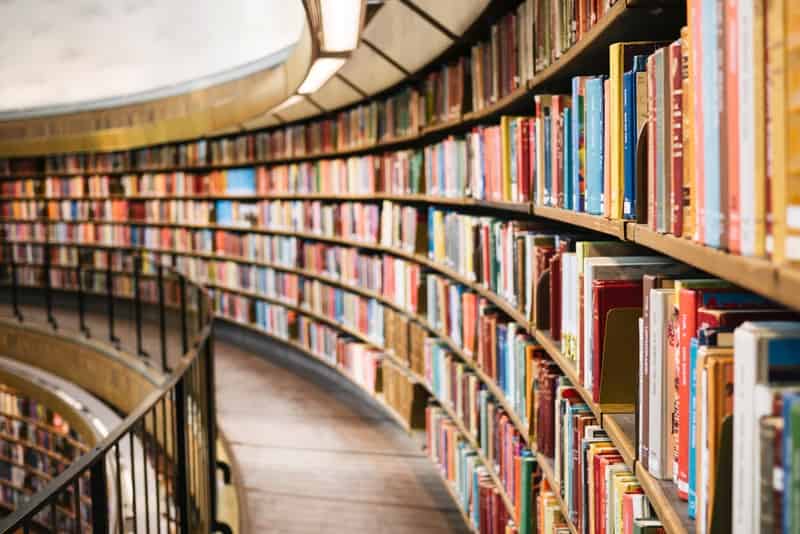Use Docker to easily install and manage your MaximoPlus Server.
If you have been installing MaximoPlus Server, you know that the installation process is straightforward: download, unzip, run the prepare script and finally start the server. While this is still a fast and viable option, you may want to consider running the MaximoPlus server in the Docker container.
Why use Docker for MaximoPlus?
First of all, you don't need to worry about the Java and OS versions. The MaximoPlus process runs isolated in the container. You can run smoothly many Docker container instances in parallel without having to change the ports in the configuration file. If you have any changes in Maximo, deploying them in MaximoPlus means just creating a new instance of MaximoPlus Docker container. Finally, Docker containers are immutable, and you can run many Docker instances with the different versions of Maximo application, simply create the new instance when you want to test some change.
Installation
To install the MaximoPlus Docker container, do the following:
- Create a new directory
- Copy the maximo.ear and optionally maximo.properties file inside it
- Create the file named Dockerfile, and paste the following snippet inside
FROM maximoplus/maximoplus-server
WORKDIR /mp
COPY maximo.ear .
RUN /mp/prepare.sh inst maximo.ear
RUN rm /mp/maximo.ear
RUN cp startdocker.sh deployment/inst/
COPY . deployment/inst/
WORKDIR /mp/deployment/inst
CMD ./startdocker.sh
EXPOSE 8080
Now build the image:
docker build -t maximoplus_image1 .
Run the MaximoPlus server and expose port 8080 to Docker instance:
docker run --name maximoplus-instance -d -p 8080:8080 maximoplus_image1
Once you have the server up and running, it is time to create your first MaximoPlus app.